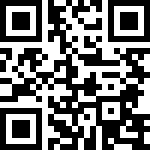switchHost使用指南
https://blog.csdn.net/weixin_45022563/article/details/123922815
下载软件:
https://github.com/oldj/SwitchHosts/releases
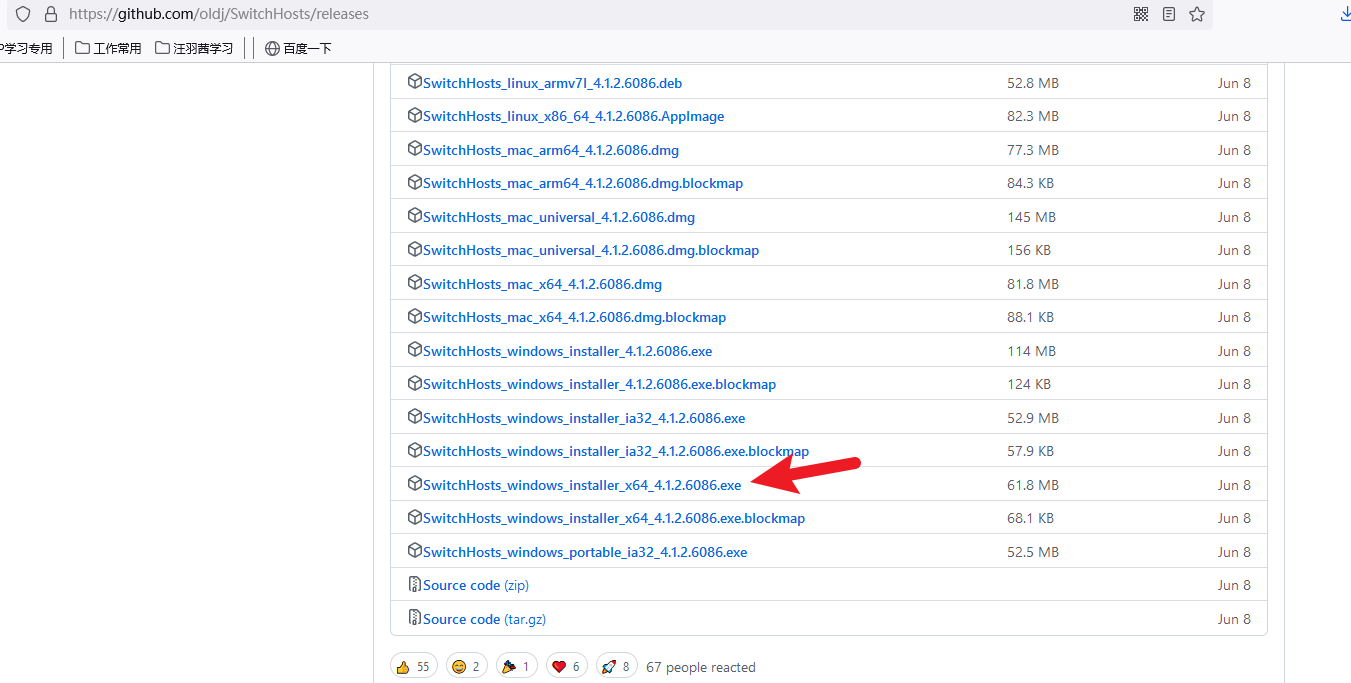
安装后配置软件
https://raw.hellogithub.com/hosts

开启
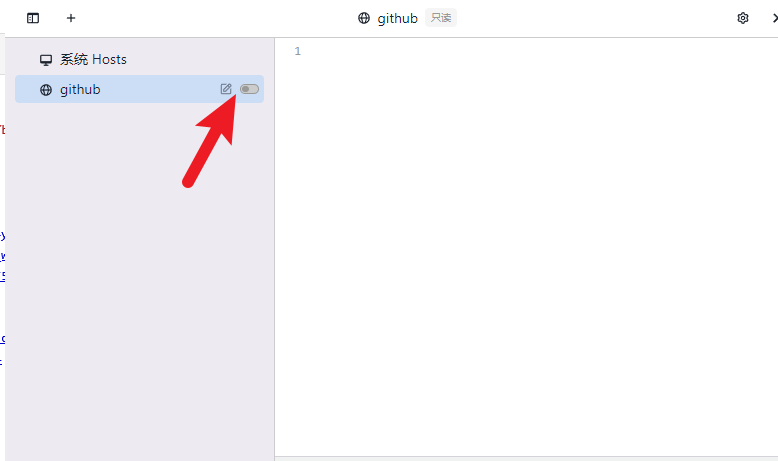
到此已配置成功
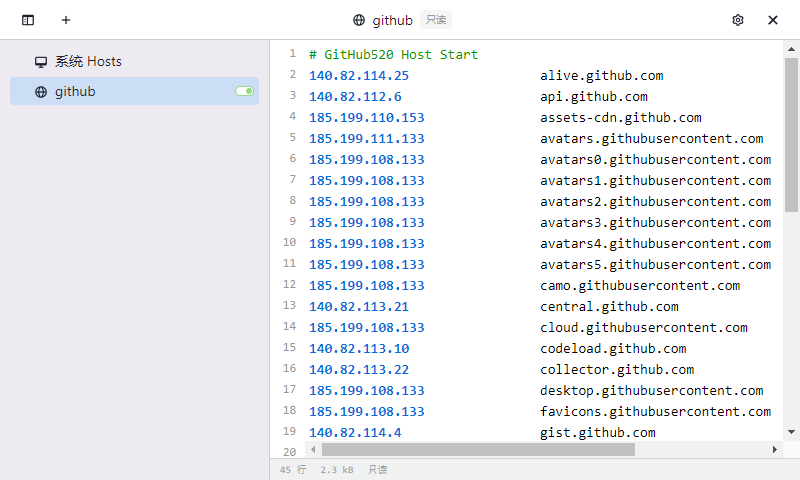
更多方式
参考文档
https://ipaddress.com/website/github.com
https://zhuanlan.zhihu.com/p/36154464
=============================================================================
可以在下面的网址里查
http://tool.chinaz.com/dns?type=1&host=assets-cdn.github.com&ip=
编辑hosts
$ sudo vim /etc/hosts
# GitHub Start
140.82.114.3 github.com
104.31.142.88 github.global.ssl.fastly.net
185.199.109.153 assets-cdn.github.com
185.199.111.153 assets-cdn.github.com
185.199.108.153 assets-cdn.github.com
185.199.110.153 assets-cdn.github.com
# GitHub End访问github.com ok
方法二:本地加hosts
参考文档
https://blog.csdn.net/qq_42688149/article/details/125120465
最后编辑: 海马 文档更新时间: 2026-02-10 14:32 作者:admin