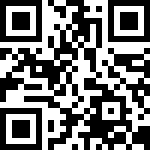安装 krew
背景
kubectl支持通过kubectl-xx这种方式来扩展,而krew用来管理这些插件
下载包
https://github.com/kubernetes-sigs/krew/releases
下载连接
https://github.com/kubernetes-sigs/krew/releases/download/v0.4.4/krew-linux_amd64.tar.gz
# 下载软件
wget https://github.com/kubernetes-sigs/krew/releases/download/v0.4.4/krew-linux_amd64.tar.gz
# 解压
tar -xvf krew-linux_amd64.tar.gz
# 安装
[root@master softs]# ./krew-linux_amd64 install krew
WARNING: To be able to run kubectl plugins, you need to add
the following to your ~/.bash_profile or ~/.bashrc:
export PATH="${KREW_ROOT:-$HOME/.krew}/bin:$PATH"
and restart your shell.
Adding "default" plugin index from https://github.com/kubernetes-sigs/krew-index.git.
Updated the local copy of plugin index.
Installing plugin: krew
Installed plugin: krew
\
| Use this plugin:
| kubectl krew
| Documentation:
| https://krew.sigs.k8s.io/
| Caveats:
| \
| | krew is now installed! To start using kubectl plugins, you need to add
| | krew's installation directory to your PATH:
| |
| | * macOS/Linux:
| | - Add the following to your ~/.bashrc or ~/.zshrc:
| | export PATH="${KREW_ROOT:-$HOME/.krew}/bin:$PATH"
| | - Restart your shell.
| |
| | * Windows: Add %USERPROFILE%\.krew\bin to your PATH environment variable
| |
| | To list krew commands and to get help, run:
| | $ kubectl krew
| | For a full list of available plugins, run:
| | $ kubectl krew search
| |
| | You can find documentation at
| | https://krew.sigs.k8s.io/docs/user-guide/quickstart/.
| /
/
#查看是否安装成功
[root@master ~]# cd ${HOME}/.krew/bin
[root@master bin]# ls
kubectl-krew
[root@master bin]# ./kubectl-krew -h
krew is the kubectl plugin manager.
You can invoke krew through kubectl: "kubectl krew [command]..."
在$HOME/.zshrc或者$HOME/.bashrc中添加
vim ~/.bashrc
alias k=kubectl
source <(kubectl completion bash) # 命令行提示
source <(minikube completion bash)
source <(kubeadmin completion bash)
export PATH=${PATH}:${HOME}/.krew/bin # 加入这一行//刷新 bashrc
source ~/.bashrc
kubectl常用插件:
- ctx
- ns
- neat
- images
- node-shell
kubectl krew install ns
kubectl krew install ctx
kubectl krew install neat
k get po -o yaml|k neat
kubectl krew install node-shell
kubectl node-shell instance-i
kubectl krew install images
kubectl images -A
以下是执行记录
# 安装ns
[docker@haima root]$ kubectl krew install ns
Updated the local copy of plugin index.
Installing plugin: ns
Installed plugin: ns
\
| Use this plugin:
| kubectl ns
| Documentation:
| https://github.com/ahmetb/kubectx
| Caveats:
| \
| | If fzf is installed on your machine, you can interactively choose
| | between the entries using the arrow keys, or by fuzzy searching
| | as you type.
| /
/
# 安装ctx
[docker@haima root]$ kubectl krew install ctx
Updated the local copy of plugin index.
Installing plugin: ctx
Installed plugin: ctx
\
| Use this plugin:
| kubectl ctx
| Documentation:
| https://github.com/ahmetb/kubectx
| Caveats:
| \
| | If fzf is installed on your machine, you can interactively choose
| | between the entries using the arrow keys, or by fuzzy searching
| | as you type.
| | See https://github.com/ahmetb/kubectx for customization and details.
| /
/
WARNING: You installed plugin "ctx" from the krew-index plugin repository.
These plugins are not audited for security by the Krew maintainers.
Run them at your own risk.ns 插件
操作 命名空间
k ns kube-system
# 查看帮助
[root@master ~]# kubectl ns -h
USAGE:
kubectl ns : list the namespaces in the current context
kubectl ns <NAME> : change the active namespace of current context
kubectl ns - : switch to the previous namespace in this context
kubectl ns -c, --current : show the current namespace
kubectl ns -h,--help : show this message
# 查看空间
[docker@haima root]$ k get ns
NAME STATUS AGE
default Active 6d1h
kube-node-lease Active 6d1h
kube-public Active 6d1h
kube-system Active 6d1h
kubernetes-dashboard Active 178m
您在 /var/spool/mail/root 中有新邮件
[root@master ~]# kubectl ns
default
kube-flannel
kube-node-lease
kube-public
kube-system
# 切换空间
[docker@haima root]$ k ns kube-system
Context "minikube" modified.
Active namespace is "kube-system".images 插件
查看帮助
[root@master ~]# kubectl images -h
Show container images used in the cluster.
Usage:
kubectl-images [podname-regex] [flags]
Examples:
# display a table of all images in current namespace using podName/containerName/containerImage as columns.
kubectl images
# display images info in yaml format
kubectl images -oy
# display a table of images that match 'nginx' podname regex in 'dev' namespace using podName/containerImage as columns.
kubectl images -n dev nginx -c 1,2
Flags:
-A, --all-namespaces if present, list images in all namespaces.
-c, --columns string specify the columns to display, separated by comma. [0:Namespace, 1:PodName, 2:ContainerName, 3:ContainerImage, 4:ImagePullPolicy, 5:ImageSize] (default "1,2,3")
-C, --context string The name of the kubeconfig context to use.
-h, --help help for kubectl-images
-k, --kubeconfig string path to the kubeconfig file to use for CLI requests.
-n, --namespace string if present, list images in the specified namespace only. Use current namespace as fallback.
-o, --output-format string output format. [json(j)|table(t)|yaml(y)] (default "table")
-u, --unique Unique images group by namespace/container/images/pullPolicy.
--version version for kubectl-images
显示集群中使用的容器镜像
[root@master bin]# kubectl images -A
[Summary]: 2 namespaces, 12 pods, 18 containers and 8 different images
+--------------------------------+---------------------------+--------------------------------------------------------------+
| Pod | Container | Image |
+--------------------------------+---------------------------+--------------------------------------------------------------+
| kube-flannel-ds-74wph | kube-flannel | harbor.top/google_containers/flannel:v0.22.1 |
+ +---------------------------+--------------------------------------------------------------+
| | (init) install-cni-plugin | harbor.top/google_containers/flannel-cni-plugin:v1.2.0 |
+ +---------------------------+--------------------------------------------------------------+
| | (init) install-cni | harbor.top/google_containers/flannel:v0.22.1 |
+--------------------------------+---------------------------+ +
| kube-flannel-ds-9gz7p | kube-flannel | |
+ +---------------------------+--------------------------------------------------------------+
| | (init) install-cni-plugin | harbor.top/google_containers/flannel-cni-plugin:v1.2.0 |
+ +---------------------------+--------------------------------------------------------------+
| | (init) install-cni | harbor.top/google_containers/flannel:v0.22.1 |
+--------------------------------+---------------------------+ +
| kube-flannel-ds-vfhrc | kube-flannel | |
+ +---------------------------+--------------------------------------------------------------+
| | (init) install-cni-plugin | harbor.top/google_containers/flannel-cni-plugin:v1.2.0 |
+ +---------------------------+--------------------------------------------------------------+
| | (init) install-cni | harbor.top/google_containers/flannel:v0.22.1 |
+--------------------------------+---------------------------+--------------------------------------------------------------+
| coredns-7d5ccbb94b-rqt7g | coredns | harbor.top/google_containers/coredns:v1.10.1 |
+--------------------------------+ + +
| coredns-7d5ccbb94b-w6scb | | |
+--------------------------------+---------------------------+--------------------------------------------------------------+
| etcd-master | etcd | harbor.top/google_containers/etcd:3.5.7-0 |
+--------------------------------+---------------------------+--------------------------------------------------------------+
| kube-apiserver-master | kube-apiserver | harbor.top/google_containers/kube-apiserver:v1.27.3 |
+--------------------------------+---------------------------+--------------------------------------------------------------+
| kube-controller-manager-master | kube-controller-manager | harbor.top/google_containers/kube-controller-manager:v1.27.3 |
+--------------------------------+---------------------------+--------------------------------------------------------------+
| kube-proxy-gqv8c | kube-proxy | harbor.top/google_containers/kube-proxy:v1.27.3 |
+--------------------------------+ + +
| kube-proxy-rgbpl | | |
+--------------------------------+ + +
| kube-proxy-w9rdp | | |
+--------------------------------+---------------------------+--------------------------------------------------------------+
| kube-scheduler-master | kube-scheduler | harbor.top/google_containers/kube-scheduler:v1.27.3 |
+--------------------------------+---------------------------+--------------------------------------------------------------+
查看所有node 信息
kubectl top node #查看所有node
kubectl top node 节点名称 # 查看指定节点资源
kubectl top pos报错:
Error from server (NotFound): the server could not find the requested resour解决:
下载地址:
https://github.com/kubernetes-sigs/metrics-server/releasesv
wget https://github.com/kubernetes-sigs/metrics-server/archive/refs/tags/metrics-server-helm-chart-3.10.0.tar.gz
tar xvf metrics-server-helm-chart-3.10.0.tar.gz
cd metrics-server-helm-chart-3.10.0参考下面文档:
http://www.manongjc.com/detail/18-seporcyffrxjtfs.html
更多插件说明
[kubectl 实用插件](K8S 实用工具之四 - kubectl 实用插件)
https://mp.weixin.qq.com/s/X7RmXER0bT9m524kTBCyDg
作者:海马 创建时间:2023-08-13 07:39
最后编辑:海马 更新时间:2025-08-02 13:25
最后编辑:海马 更新时间:2025-08-02 13:25