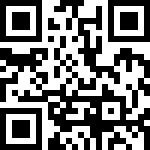更新Ubuntu为国内源
- 查看源文件
cat /etc/apt/sources.list.d/ubuntu.sources - 备份源文件
cp /etc/apt/sources.list.d/ubuntu.sources /etc/apt/sources.list.d/ubuntu.sourcesbak - 打开清华源镜像站
https://mirrors.tuna.tsinghua.edu.cn/help/ubuntu/ - 找到ubuntu软件仓库
找到对应版本的源,这里以Ubuntu 24.04为例DEB822格式Ubuntu版本选择Ubuntu 24.04 TLS(noble)
复制下面源内容到以下文件中/etc/apt/sources.list.d/ubuntu.sources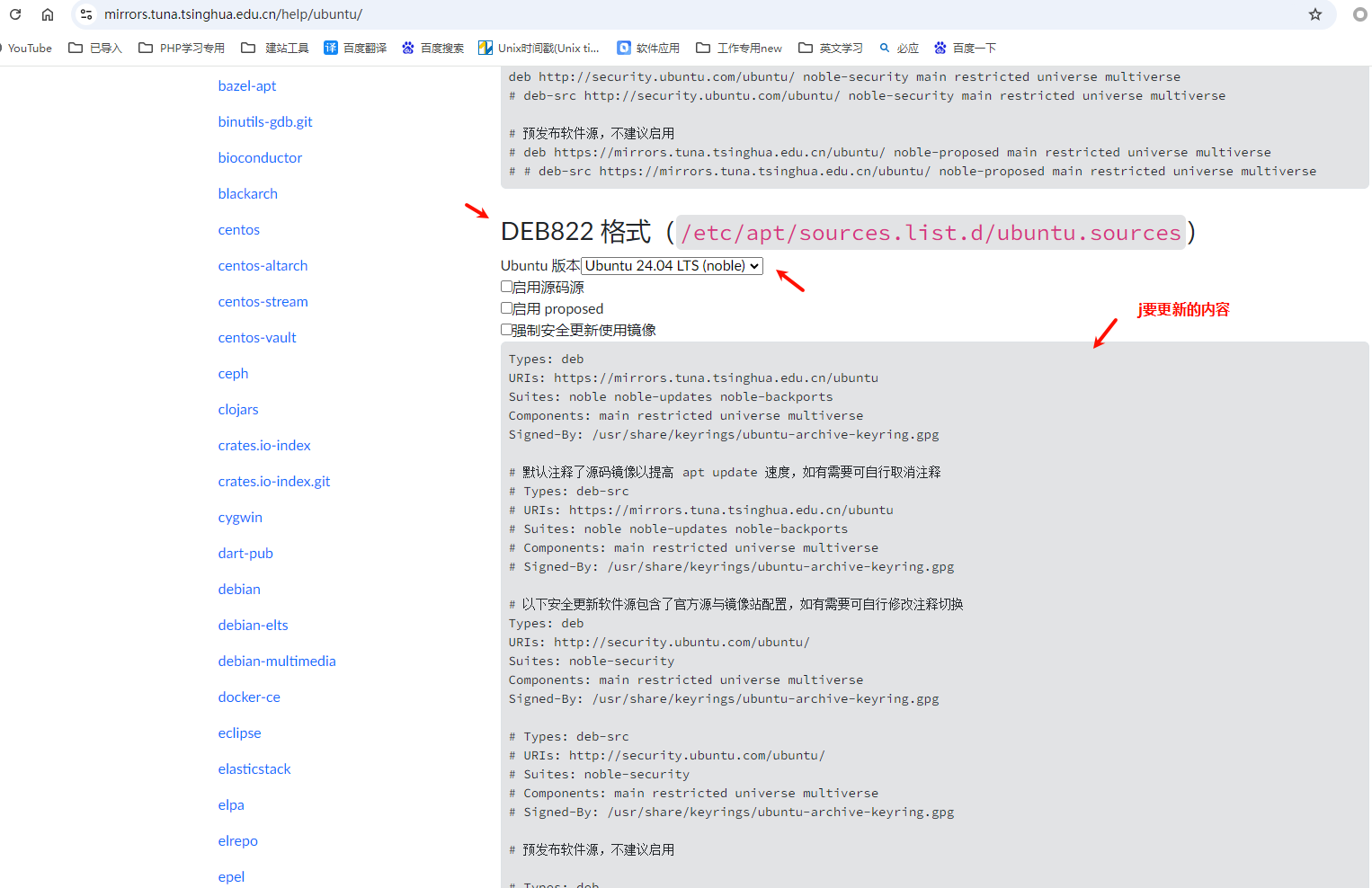
更新ubuntu系统
sudo apt update && sudo apt upgrade -y移除无用软件
sudo apt autoremove安装软件
apt install -y tree